Installing OpenWRT on TP-Link Archer A7
To really irradiate every corner in the apartment adequately with WLAN, another WLAN AP is to be put into operation. Additionally I want to change from the Tomato Firmware to OpenWrt, because OpenWrt is more up to date and has better extensibility via its package management.
The wiki page for Archer A7 of OpenWrt contains an image which can be installed via the web interface of the router. I followed the following steps:
- Power the router
- Connect computer to one of the ethernet ports
- Call
http://192.168.0.1in the browser - Set administrator password of the router
- Navigate to the
Advanced > System Tools > Firmware Upgradepage - Select firmware file from router wiki page
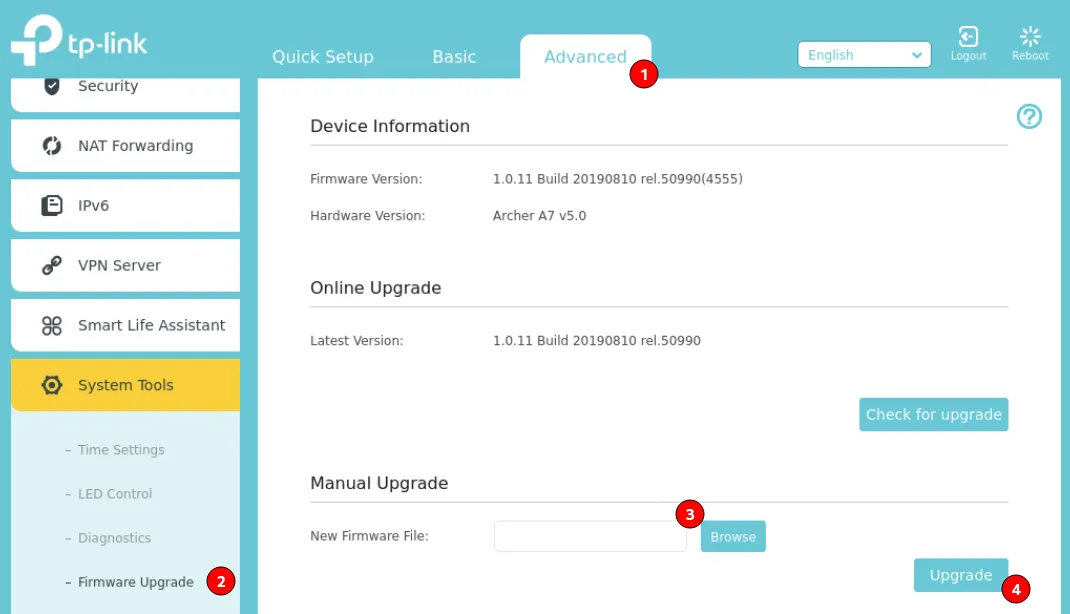
- After a few minutes, the Luci web interface can be accessed from OpenWrt via
http://192.168.1.1. It may be necessary to request a new assignment from the DHCP server.